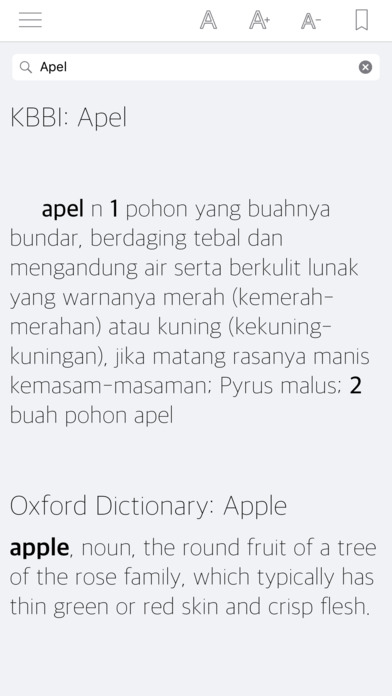Kamus Besar Bahasa Indonesia +
This application will search the meaning of Indonesian word from Kamus besar Bahasa Indonesia, translate it to English equivalent and search the meaning from Oxford Dictionary
==USAGE==
Input any word from your language and then tap search.
Supported language: Afrikaans,Albanian,Amharic,Arabic,Armenian,Azerbaijani,Basque,Belarusian,Bengali,Bosnian,Bulgarian,Catalan,Cebuano,Chichewa,Chinese Simplified,Chinese Traditional,Corsican,Croatian,Czech,Danish,Dutch,English,Esperanto,Estonian,Filipino,Finnish,French,Frisian,Galician,Georgian,German,Greek,Gujarati,Haitian Creole,Hausa,Hawaiian,Hebrew,Hindi,Hmong,Hungarian,Icelandic,Igbo,Indonesian,Irish,Italian,Japanese,Javanese,Kannada,Kazakh,Khmer,Korean,Kurdish (Kurmanji),Kyrgyz,Lao,Latin,Latvian,Lithuanian,Luxembourgish,Macedonian,Malagasy,Malay,Malayalam,Maltese,Maori,Marathi,Mongolian,Myanmar (Burmese),Nepali,Norwegian,Pashto,Persian,Polish,Portuguese,Punjabi,Romanian,Russian,Samoan,Scots Gaelic,Serbian,Sesotho,Shona,Sindhi,Sinhala,Slovak,Slovenian,Somali,Spanish,Sundanese,Swahili,Swedish,Tajik,Tamil,Telugu,Thai,Turkish,Ukrainian,Urdu,Uzbek,Vietnamese,Welsh,Xhosa,Yiddish,Yoruba,Zulu
==FEATURES==
- Search the meaning of Indonesian word from Kamus besar Bahasa Indonesia
- Translate it to English equivalent and get the meaning from Oxford Dictionary
- Bookmark search result
- Search history
- Increase or decrease text size
- Pick different font
==USAGE==
Type a word in Indonesian, for example "apel", press search. This will show the meaning of "apel" word in Indonesian from Kamus Besar Bahasa Indonesia and in English from Oxford dictionary.
Tap bookmark icon at navigator to bookmark search result.
Tap text icon at navigator to pick different font.
Tap A+ icon at navigator to increase text size.
Tap A- icon at navigator to decrease text size.
Tap menu icon will show Side Menu.
In Side Menu, tap "Riwayat Pencarian". Search history will appear. This will show your previous search. Tap edit to move or delete search history. After that, tap save
In Side Menu, tap "Bookmark". This will show your search bookmark. Tap edit to move or delete bookmark. After that, tap save
==SUPPORT==
We provide In-App support